Recently a number of clients have asked me "What is Report Bursting Index, in Crystal Reports?"
So I thought I would address this question.
A Report Bursting Index, is a feature within Crystal Reports, that can assist in improving the performance of a report when it is compiled.
When databases are designed, usually any field that is frequently searched on or queried is indexed, thus making it easier and faster to find the values within the field.
When a report is created within Crystal Reports one may use different fields in the select expert, to return the required dataset from the underlying datasource, which have not been indexed.
The Report Bursting Index allows the user add fields to be indexed either manually or automatically to the report.
To add fields to the Report Bursting Index:
- Open and run the required report
- Select from the Report menu - Report Bursting Index
This activates the Report Bursting Index dialog box:
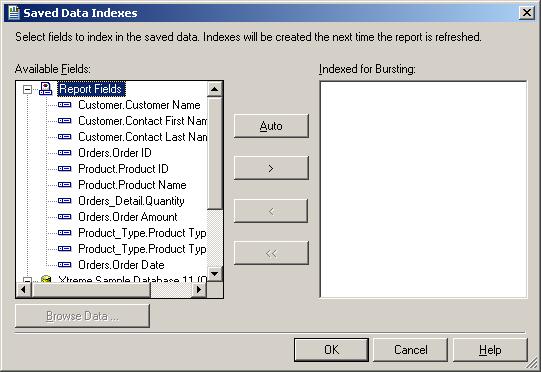
- Either:
- Select the required fields to be added to the report index, or
- Press the Auto button, to allow Crystal Reports to automatically add the all fields used in the report select criteria, which has not been indexed.
- Press the OK button
- Refresh the report
|